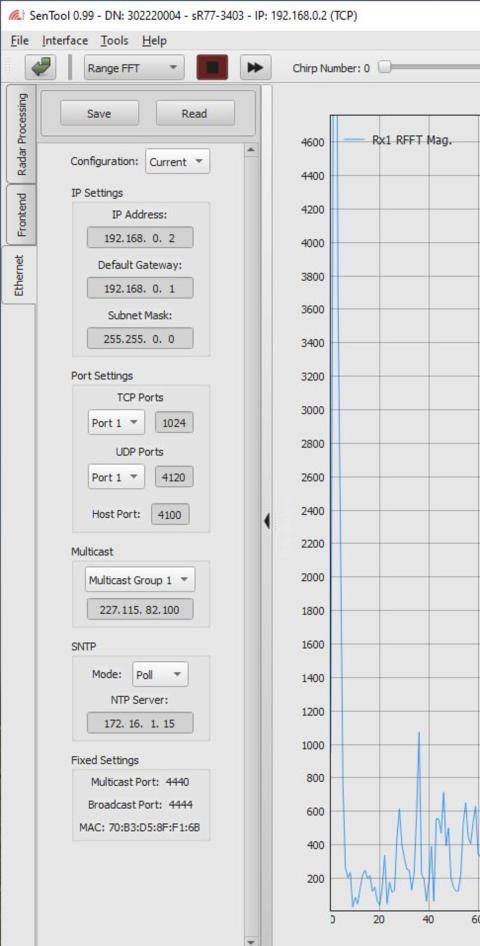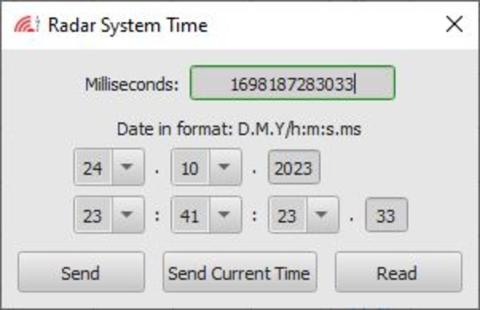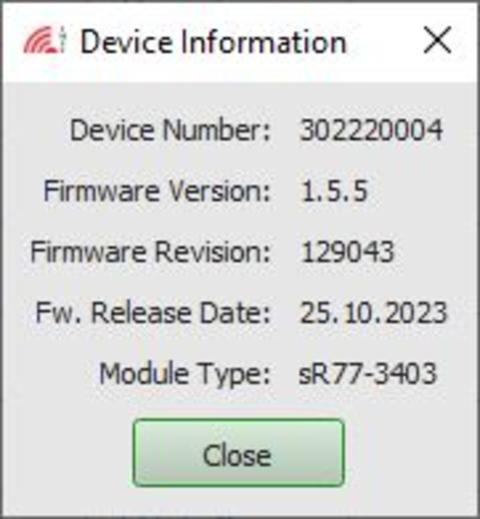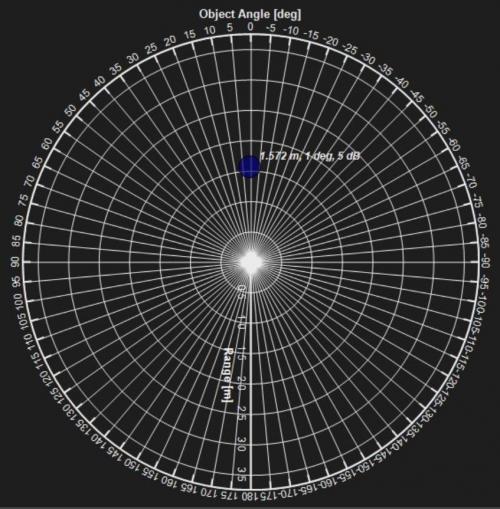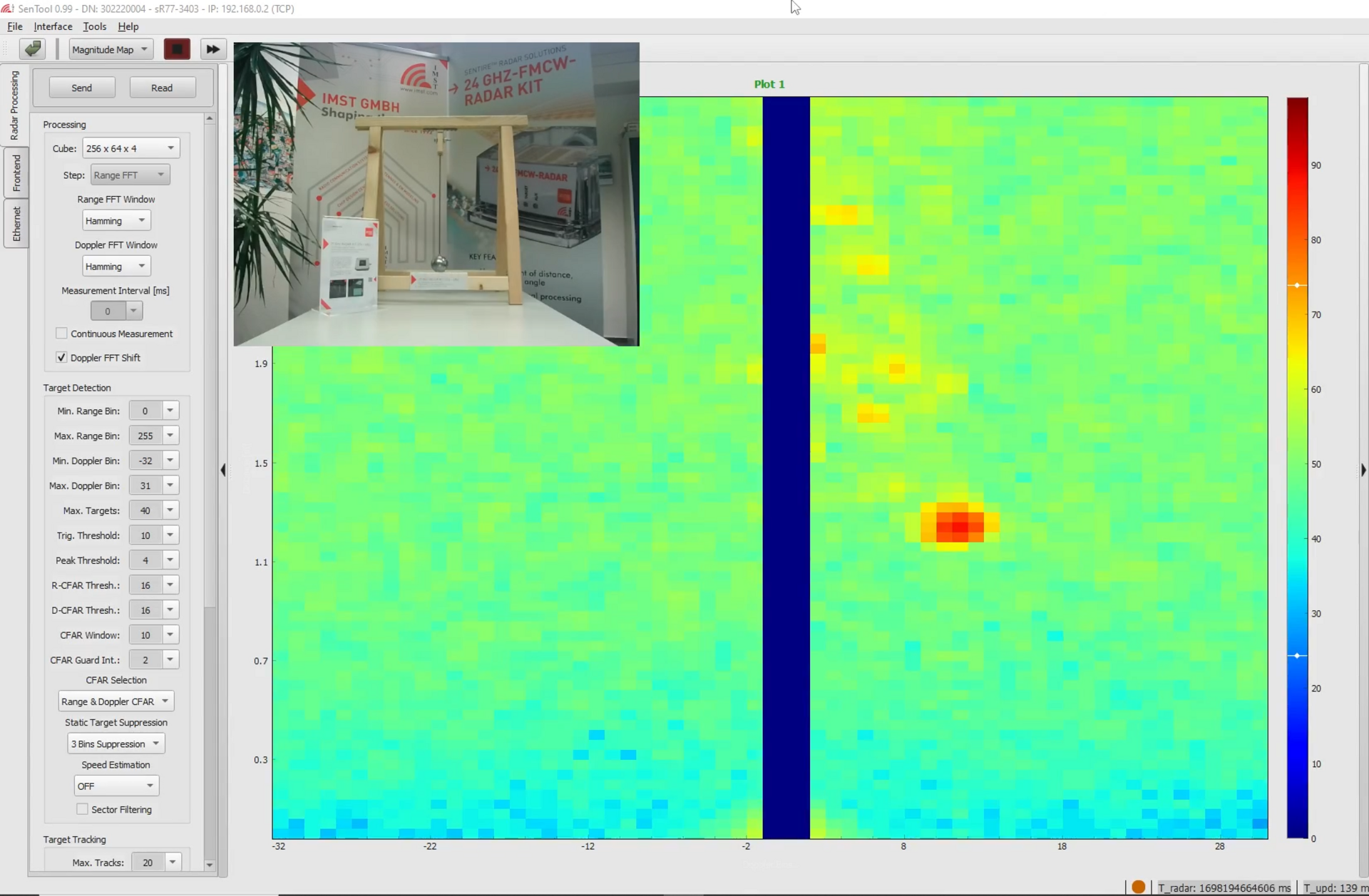The SenTool(TM) software is part of the radar developer kits. It is a Graphical User Interface (GUI) for radar parameter settings and radar data visualization. SenTool makes it easy to configure each "sentire Radar" and to measure, visualize and analyze the radar data in different plots. SenTool is specifically adapted to the individual sentire radar modules by IMST.
SenTool offers a wide range of functions
-
Radar selection out of several connected radars (e.g. Ethernet or USB)
-
Configuration of radar parameters and interface settings
-
High level measurement modes: time domain, range FFT, Doppler FFT, magnitude map, peak map, CFAR, detections, tracking
-
Measurement data monitoring in different plots: cartesian, polar, 3-D, range-Doppler
-
Plot settings: zoom, markers, multiple curves, multiple plots, max hold ...
-
Data storing in different formats
-
Additional tools: firmware update, data stream recoder and player
-
Integrated help
SenTool Main Window with range-FFT plot
Left side Tabs for parameter settings: Radar Processing, Frontend and Ethernet
Right side for plot setting: Display and Marker/Analysis
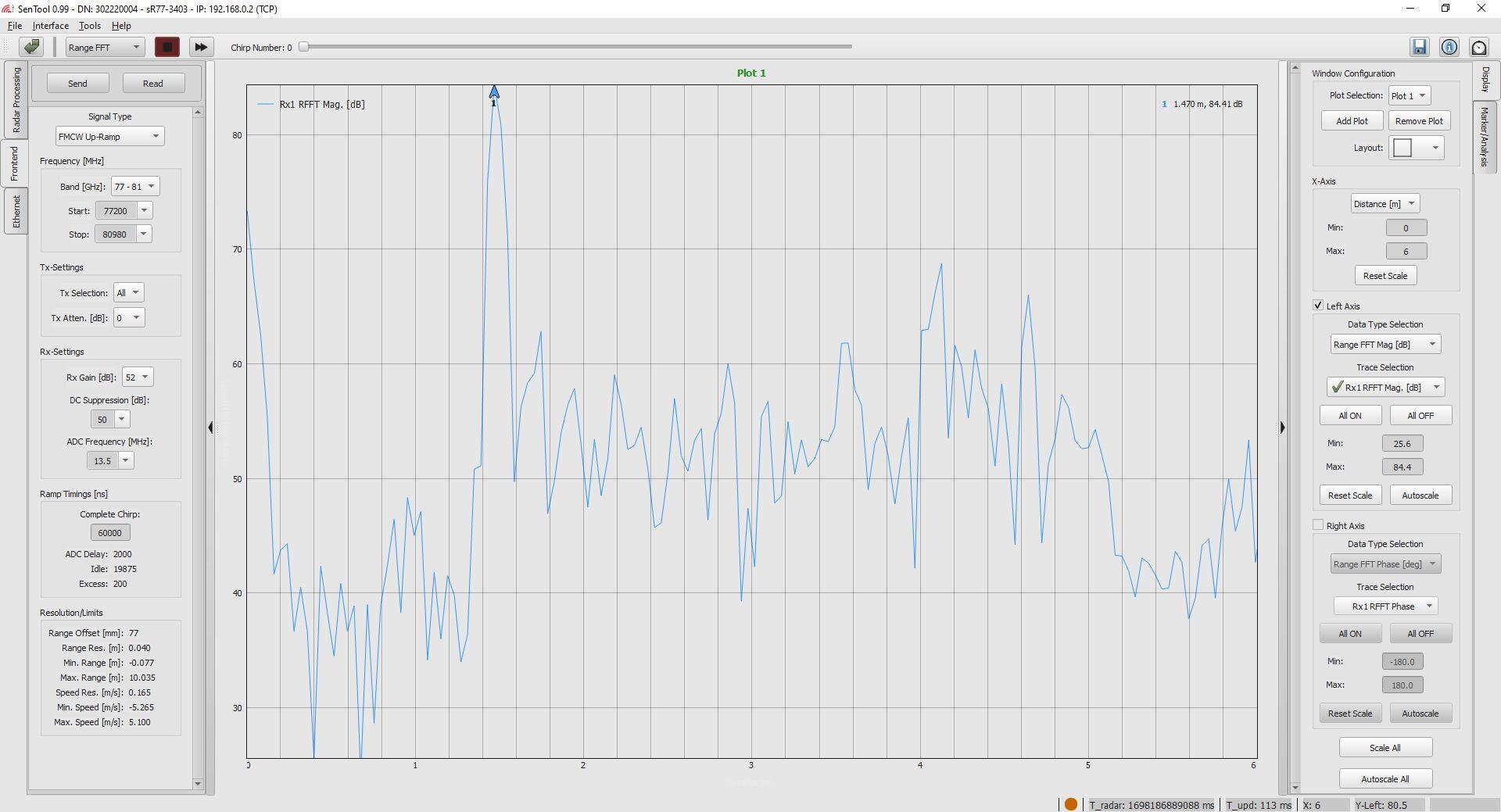
Polar Plot
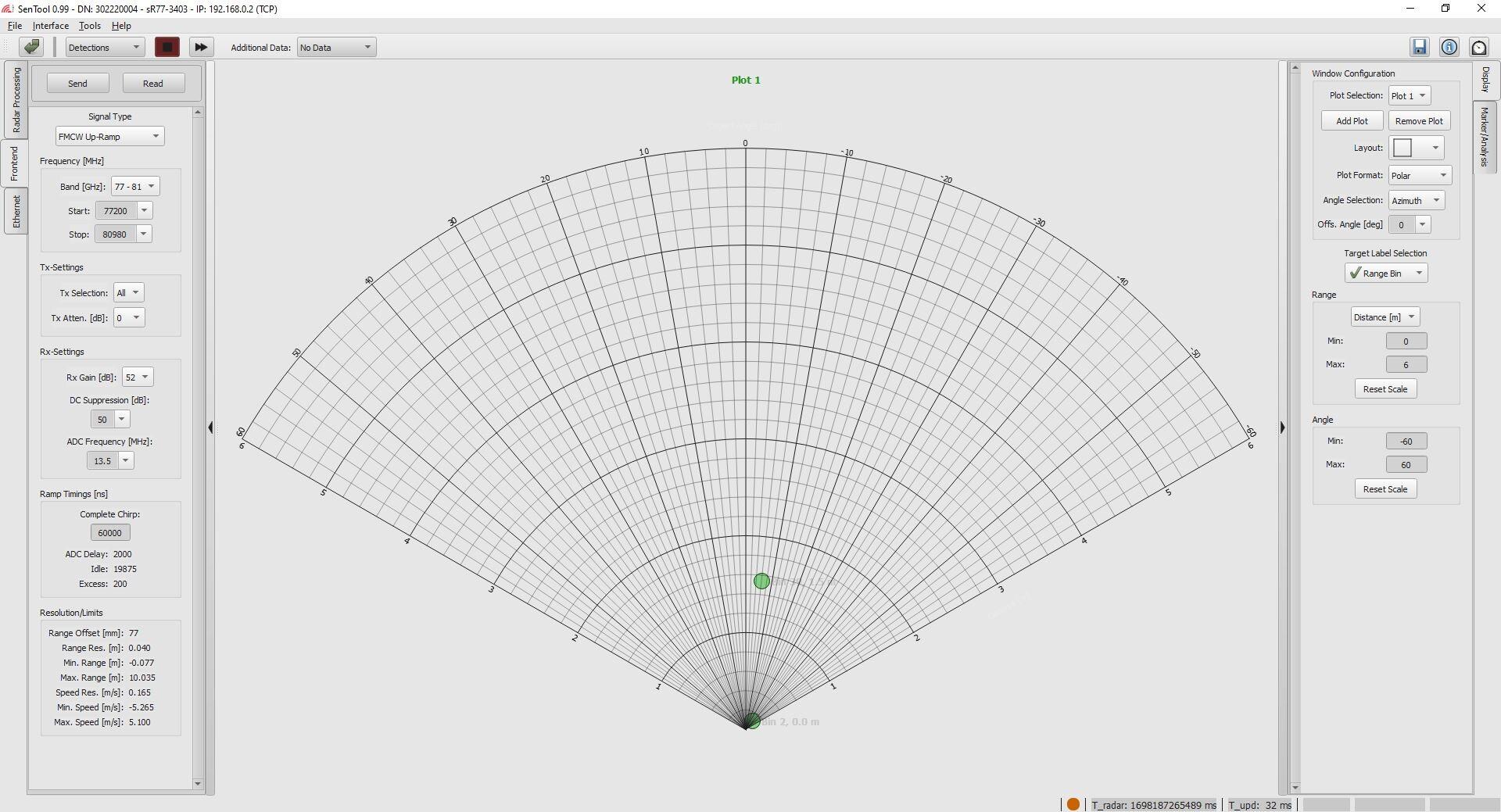
Inline Help
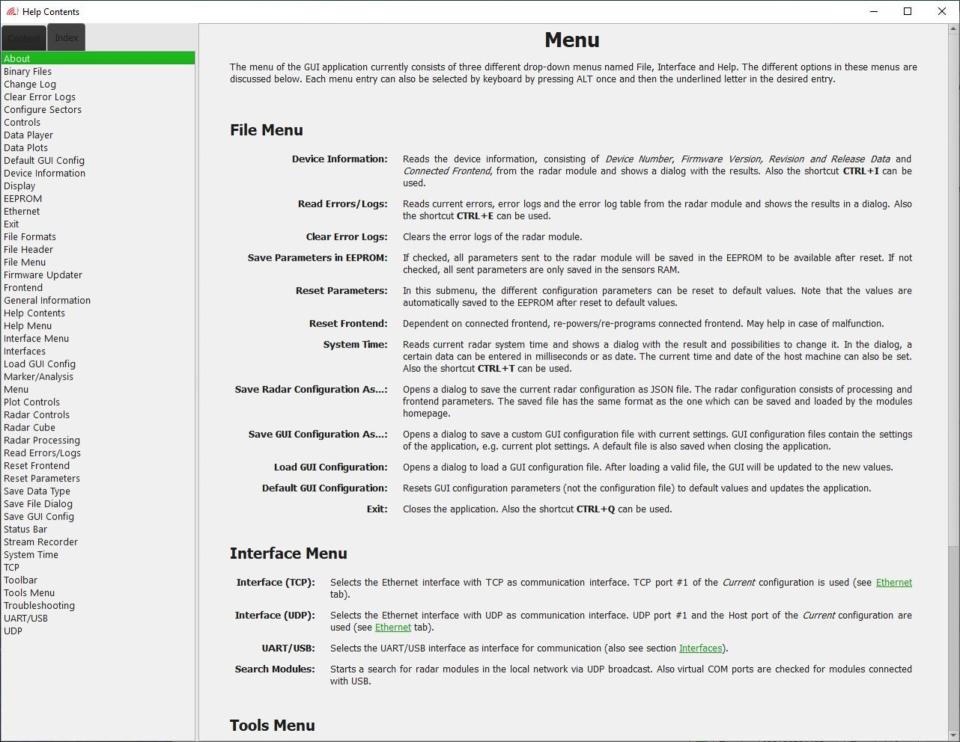
Tabs for Radar Parameter and Data Settings

Radar Processing
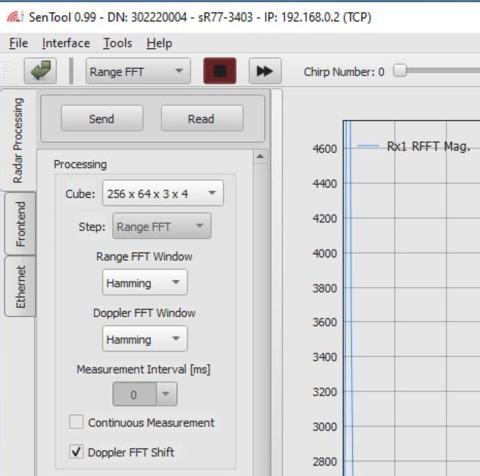
Display
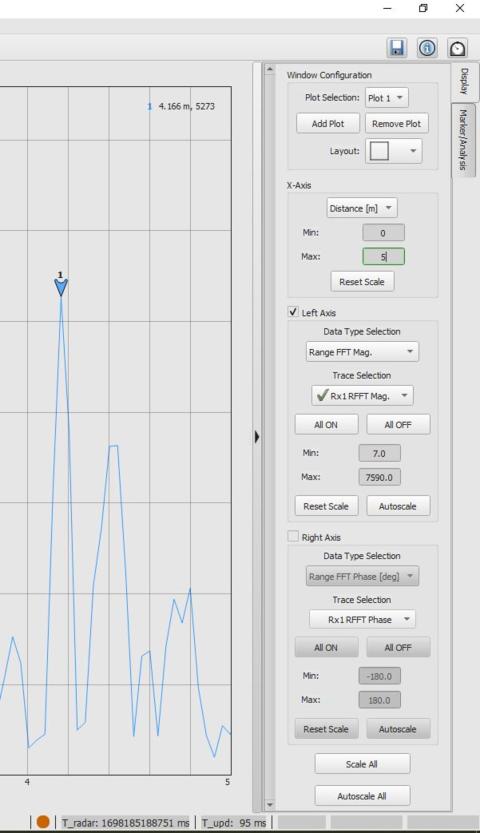
Frontend
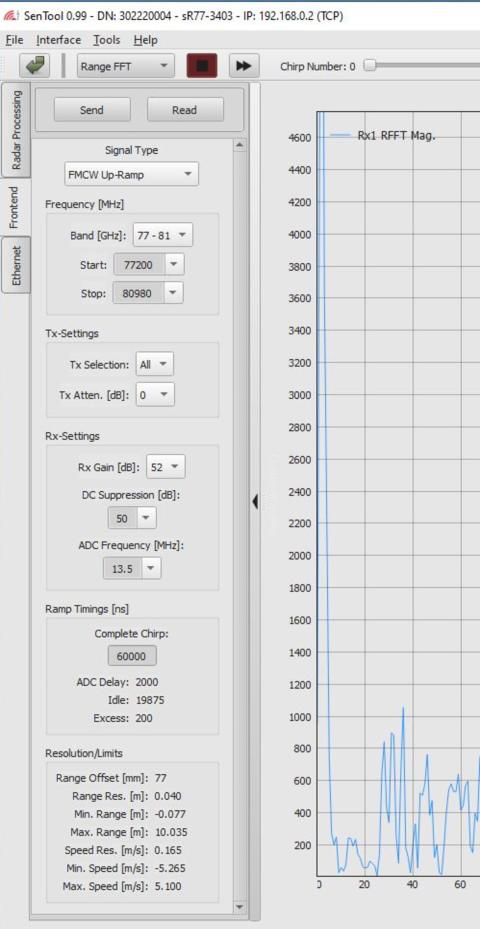
Marker/Analysis
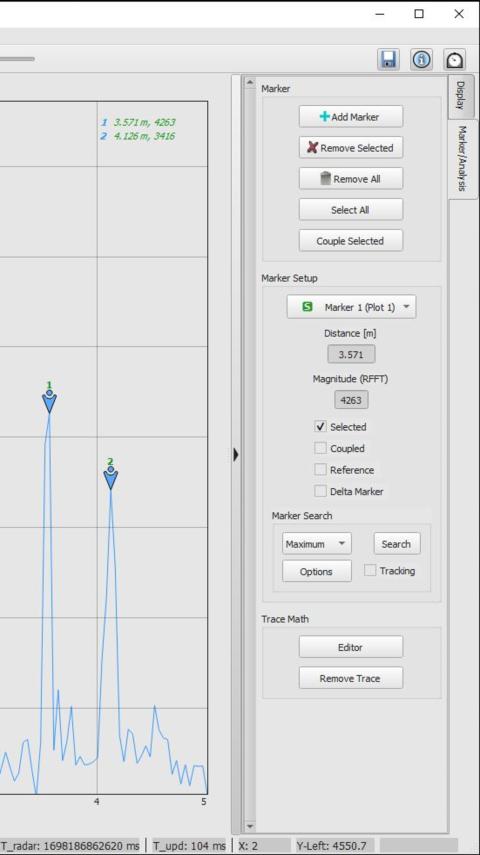
Ethernet